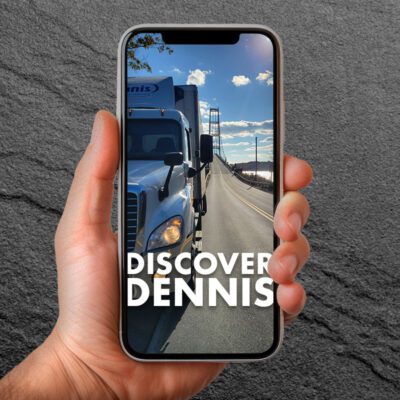Episode 73 Bonus: Podcasting Hardware/Software Recommendations
The Best Budget Podcasting Stuff
Here’s a list of free to low-cost audio editing apps, podcast editing apps, and podcast hosting platforms. As well as budget-friendly recommendations for recording quality audio for a podcast episode.
Free or Low-Cost Audio Editing Apps:
- Audacity: Audacity is a popular, open-source audio editing software that’s available for Windows, macOS, and Linux. It offers a wide range of editing features and is completely free.
- Ocenaudio: Ocenaudio is a user-friendly, cross-platform audio editor that’s suitable for basic to intermediate audio editing tasks. It’s available for Windows, macOS, and Linux.
- WavePad: WavePad is a simple and intuitive audio editing software available for Windows, macOS, iOS, and Android. While it has a free version, it also offers a more feature-rich paid version.
- Cakewalk by BandLab: Cakewalk is a professional-grade digital audio workstation (DAW) for Windows. It’s free and offers advanced features for music and audio production.
- Ardour: Ardour is an open-source DAW suitable for more advanced audio editing and music production. It’s available for Windows, macOS, and Linux.
- LMMS (Linux MultiMedia Studio): LMMS is a free digital audio workstation for music production and editing. It’s available for Windows, macOS, and Linux.
Podcast Editing Apps:
- Adobe Audition: While not free, Adobe Audition is a powerful audio editing software widely used for podcast production. It offers a 7-day free trial.
- Hindenburg Journalist: Hindenburg Journalist is a podcast-focused audio editing software available for both Windows and macOS. It offers a free trial and a paid version.
- GarageBand: If you’re a Mac user, GarageBand is a free DAW that’s great for podcast editing. It’s user-friendly and comes pre-installed on Mac computers.
Podcast Hosting Platforms:
- Anchor: Anchor is a free podcast hosting platform that offers tools for recording, editing, and distributing your podcast. It’s user-friendly and suitable for beginners.
- Podbean: Podbean offers both free and paid podcast hosting plans. It provides reliable hosting, analytics, and monetization options for podcasters.
- Libsyn (Liberated Syndication): Libsyn is a popular podcast hosting service with various pricing tiers. It provides detailed analytics and distribution to podcast directories.
- Transistor: Transistor is a podcast hosting platform that offers a free trial period. It provides analytics, multiple show hosting, and easy-to-use tools.
- Buzzsprout: Buzzsprout offers free and paid podcast hosting plans. It includes features like podcast analytics, automatic episode optimization, and easy distribution.
- Spreaker: Spreaker provides podcast hosting with both free and paid plans. It also offers live broadcasting options and monetization opportunities.
10 frugal tips for recording quality podcast audio:
- Smartphone Recording: Modern smartphones often have good-quality built-in microphones. You can use apps like Voice Memos (iOS) or Voice Recorder (Android) to record audio. For even better audio quality, consider investing in a lavalier microphone or an external microphone that can plug into your smartphone’s audio jack or USB-C port.
- USB Microphones: USB microphones are affordable and offer decent audio quality. Popular options include the Blue Snowball and the Audio-Technica ATR2100x-USB. These microphones can be connected directly to your computer or smartphone for recording.
- Headphones with a Built-in Microphone: If you already have a pair of headphones with a built-in microphone, you can use them for recording. Many headphones that come with smartphones have decent microphones for voice recording.
- DIY Soundproofing: To improve the quality of your recordings, you can create DIY soundproofing solutions. This can involve using blankets, pillows, or foam panels to reduce background noise and echo in your recording space.
- Free or Low-Cost Recording Software: As mentioned earlier, free or low-cost audio recording software like Audacity or GarageBand can be used to record audio on your computer. These tools offer basic recording and editing capabilities.
- Quiet and Controlled Environment: Choosing a quiet location for recording is crucial. Pick a room with minimal background noise and consider recording during times when there is less outside noise. You can also use soft furnishings and curtains to dampen sound reflections.
- Script and Practice: To avoid the need for extensive editing, write a script or outline for your recording and practice before hitting the record button. This can help reduce recording time and the need for re-takes.
- Audacity Noise Reduction: If you’re using Audacity, take advantage of its noise reduction tool. It can help remove background noise and improve the overall quality of your recordings.
- Basic Audio Editing Skills: Learn some basic audio editing skills to clean up your recordings. This includes tasks like trimming, adjusting volume levels, and removing background noise or hiss.
- Online Resources and Tutorials: There are many free online resources and tutorials available that can help you improve your recording and audio editing skills. Websites like YouTube and forums like Reddit’s r/podcasting can be valuable sources of information.