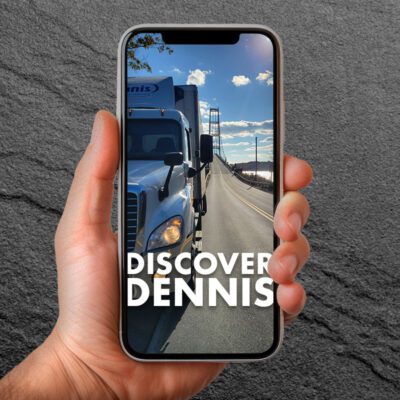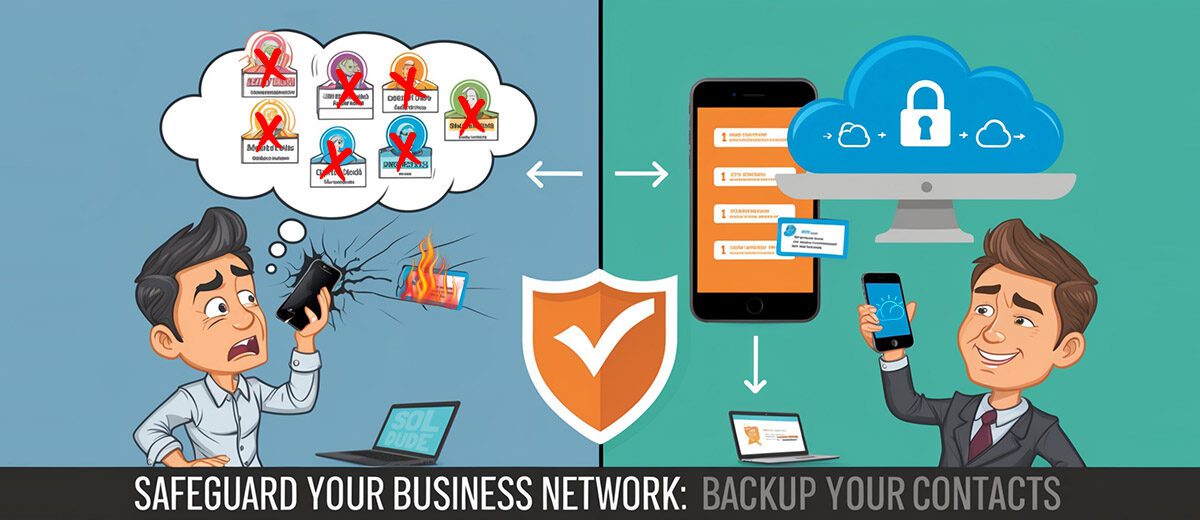
Stay Connected: Essential Contact Backup Tips for Small Business Owners
Safeguarding the contacts in your pocket is crucial to your business. Regular backups ensure you maintain vital relationships, protect against data loss, and stay connected in our digital world.
Imagine your contact list as the roots of a mighty tree, anchoring your business and nourishing its growth. As an independent business owner, you pour countless hours into nurturing these connections, knowing they are vital to your success. But what happens if those roots are suddenly severed?
Losing your contacts could mean thousands in lost opportunities, strained relationships, and major disruptions to your operations. We get it—tech tasks like backing up contacts might not always be at the top of your list. However, it’s essential to protect this lifeline. Knowing that your contacts are safely backed up can provide peace of mind, allowing you to focus on growing your business without worrying about potential data loss. This article explores why safeguarding your contacts is crucial and provides practical tips for both iPhone and Android users to secure their business networks.
7 Reasons Why Backing Up Contacts is Essential for Independent Business Operators
- Preserving Business Relationships: Your contacts represent years of networking, client relationships, and supplier connections. Losing them could mean starting from scratch in rebuilding these crucial business ties.
- Avoiding Interruptions: In case of device loss, theft, or malfunction, having a backup ensures you can quickly recover and maintain your business operations without missing a beat.
- Facilitating Growth: When expanding your business, upgrading systems, or bringing on new team members, a backup allows for seamless transfer and scaling of your professional network.
- Protecting Against Data Loss: Regular backups can safeguard your contacts against potential cybersecurity threats or accidental deletions, which could be particularly damaging for small businesses.
- Enhancing Customer Service: Having a backup of your contacts ensures that you can quickly access customer information, leading to better and more efficient customer service.
- Avoiding Awkward Conversations: Backing up contacts helps you avoid awkward situations where you might not recognize a caller who expects to be greeted by name. This ensures smoother interactions and maintains professional relationships.
- Minimizing Spam Call Disruption: Without a backup, you might end up answering more spam calls in an effort to not miss important ones. A backup helps you quickly identify important calls, reducing the time spent dealing with spam.
How to Back Up Contacts on iPhone
- iCloud Backup:
- Go to Settings > [Your Name] > iCloud
- Toggle on “Contacts”
- Ensure iCloud Backup is turned on in Settings > [Your Name] > iCloud > iCloud Backup
- iTunes Backup (for older iOS versions or computers without macOS Catalina or later):
- Connect your iPhone to your computer
- Open iTunes and select your device
- Choose “Back Up Now” under the Summary tab
- Export as vCard:
- Open the Contacts app on your iPhone
- Tap the Groups button and ensure all contact lists are selected
- Scroll to the bottom and tap “Share All Contacts”
- Choose how you want to share the vCard file (e.g., email to yourself)
How to Back Up Contacts on Android
- Google Account Sync:
- Go to Settings > Accounts > Google
- Select your Google account
- Ensure “Contacts” is toggled on for sync
- Manual Export to SD Card or Internal Storage:
- Open the Contacts app
- Tap the menu icon (usually three dots)
- Select “Export” or “Export to SD card”
- Choose where to save the file
- Third-Party Backup Apps:
- Install a reputable backup app from the Google Play Store (e.g., Super Backup, My Backup)
- Follow the app’s instructions to back up your contacts
Remember, regardless of your device, it’s crucial to regularly verify that your backups are current and functional. Consider setting a monthly reminder to check your backup status and ensure all your latest contacts are included.
By implementing these backup strategies, independent business owner/operators can protect their most valuable asset—their network—and ensure they’re always prepared to maintain operations, serve clients, and seize new opportunities, regardless of technological hiccups or unforeseen circumstances.